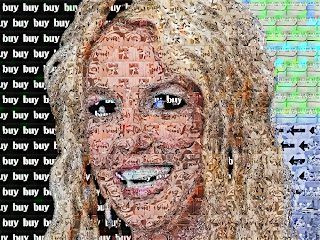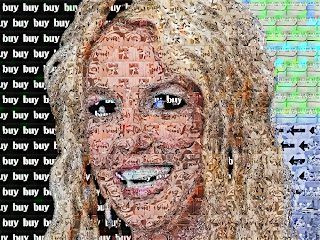
I have to admit i hadn't really done much with movie pixel indexed background textures for creating photo mosaic style paint effects. The feature was originally added to Studio Artist to facilitate generating pixel accurate hatch and shading effects based off of the movie background texture. But i've been playing with it recently and really loving it. You can use it to get a much more representational photo mosaic effect.
This was created using a graffiti movie brush loaded into the movie pixel indexed background texture. You can use this as a source for image processing brush load followed by a colorization algorithm, the 'Paint Color Hue Sat Set' algorithm option in this particular case. The brush load algorithm helps to colorize the movie frames to better match the source image.
I guess it just shows that even for me there are endless surprises awaiting in the depths of Studio Artist.