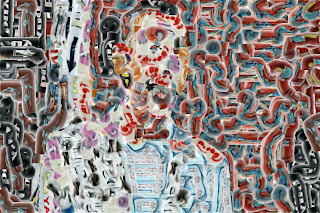Trying out some new ideas that incorporate interest point visual focus for the Studio Artist 4 paint synthesizer path start generator. It works well in this test to bring in the fine facial details.
A depository for John Dalton's personal artwork. Studio Artist, MSG, procedural art, WMF, digital painting, image processing, human vision, digital art, slit scan, photo mosaic, artistic software, video effects, computer painting, fractals, generative drawing, paint animation, halftoning, video effects, photo manipulation, modular visual synthesis, auto-rotoscoping, directed evolution, computational creativity, artificial intelligence, generative ai, style transfer, latent diffusion