So what does happen when you style transfer to yourself anyway? Let's check it out. In Studio Artist V5.5.5.
Source to Style data augmentation for the gallery show source. Both Source and Style are folders of the same set of hula dancer images. Loaded Style has additional data augmentation options turned on.
I'm auto-randomizing the LineScreen Regionize IpOp effect as my gallery show main technique. I'm using the new Generative Bezier option for selection auto-masking, which is applied to the main technique and the end cycle processing (not the start cycle). I'm using a ColorMap Extension for my end cycle processing. Gallery Show generates a new color palette using SurpriseMe option, so it could be procedural, or derived from the source or the style image. I'm using SelDrive-Colorize as my start cycle processing. SelDrive builds selection mask based processing effects on the fly. Colorize uses the Compeller to procedurally pull the canvas statistics towards either the source or itself with adaptive auto-adjusting mutated settings.
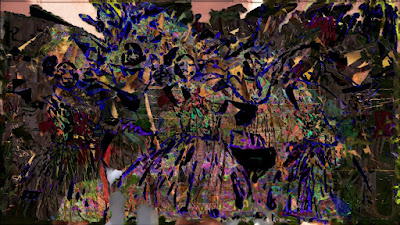
You could use any of the large number of different IpOp effects in Studio Artist V5.5.5 as your gallery show self-randomizing technique. When applied in an iterative processing cycle within gallery show combined with self-adapting image statistic manipulation effects you can generate all kinds of different recursive imagery effects.



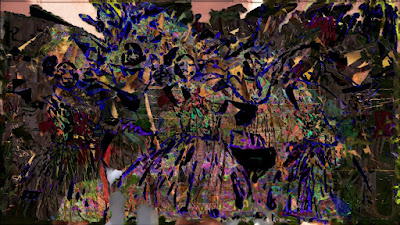
No comments:
Post a Comment